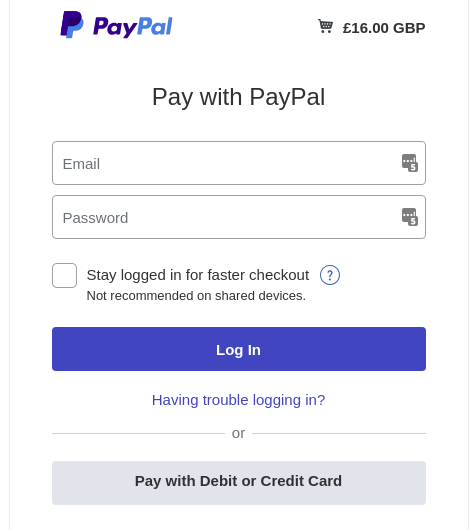Yorkshire and Humberside area online entry system
In order to assist not only the volunteers that have to compile the data you provide, please follow the guidelines outlined below and provide as much info as you can and as accurately as you can. We try to let people know in advance if they wont have and contests - this doesn't work when you provide inaccurate data.
You do not need to be registered on website / logged in to use the event registration system.
Where to start
- Go to the calendar (see "Calendar" in the menu).
- Find the event you want to enter
- Under each event you'll see some of the following buttons:
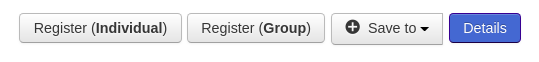
- [Register (Individual)] : Click if it's just you entering
- [Register (Group)] : If entering for 2+ players, use this button
- [Save to] : Allows you to add this event to your own calendar (eg Google Calendar)
- [Details] : View full details of the event
Group or Individual entry?
If you are entering yourself, or a single entrant you should select the individual entry button.
If you are registering a number of people, for example an entry on behalf of a club, you should select group entry. You will then be asked for the number of competitors you are entering.
Input required
We ask for a number of fields to entered for each competitor.
Please complete as many as you can and as accurately as possible, this will help events run more smoothly, ensure seeding is correct and where possible keep players from same club separate in the draw as far as possible. It is in your interest to complete data accurately and fully.
If you are using a PC, you will see advice for each field if you move your mouse over the name of the field.
Payment
We use Paypal to handle paying for your entry. You do not need a Paypal account to use our online entry system.
If you want to use a bank card, when you get to the Paypal page just click the [Pay with Debit or Credit Card] button to use your Visa/Mastercard etc